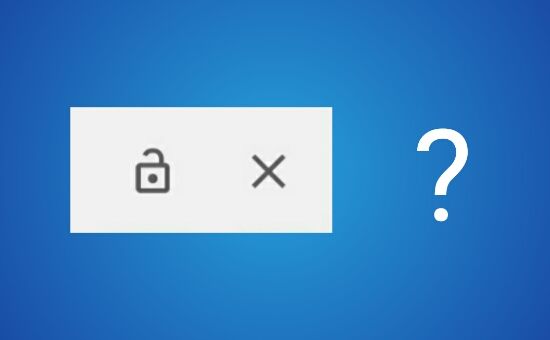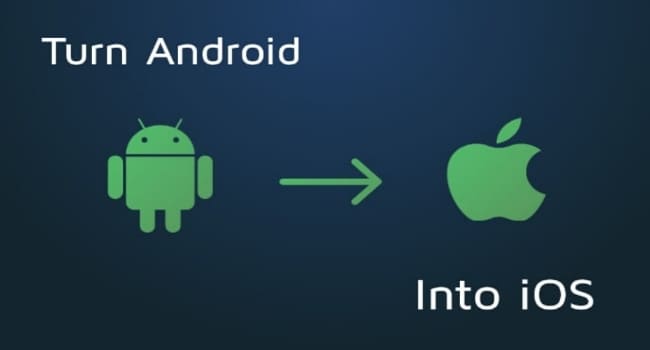Many of the android users have this doubt! We can see lock icon in android mobile’s Recent tabs, It is located on the top right corner of the every tabs.
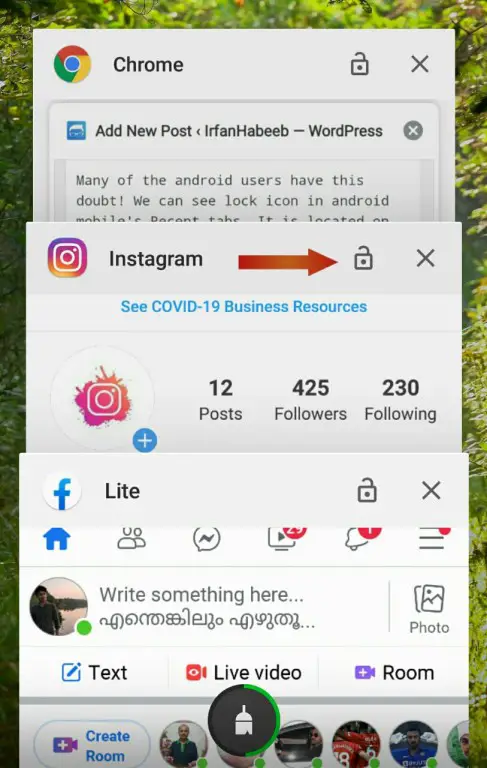
This lock icon in android recent tabs is for you to lock the tabs which you don’t want to close, when you tap “Clean Tabs”
If you want only a specific tab to be active and all others to close, this icon will help you to done this!
If you click the lock icon, then the tab will be locked and will not clear when you “clear all tabs”
I hope you understand it! Many android users don’t know what is this lock icon really mean And how this help you!
Suggested Articles
√ Check Out this article to learn How to build android apps on your own with only your mobile phones!