iOS ROM For Android
Before going into the details of the iOS Custom ROM, you must understand what a custom ROM really is:
A custom ROM (for Android) is an aftermarket firmware production based on the Android source code provided by Google.
Many of the top mobile brands provide support through their own custom firmware, and it is crucial for them to have their own to drop support for their devices after 2-3 years of their launch.
This article is about turning your Android device’s interface into iPhone’s, which is as easy as installing apps or custom ROMs.
(Some of you may already know about custom ROMs and how to install them. If you have come just to download the ROM file, go to the download section below.)
By Installing Apps
If you are not tech-savvy or don’t know how to flash a custom ROM on your Android, you can change your Android theme into an iOS theme by installing some apps that give you the interface.
There are many apps available on the Play Store that will give you the same look and feel of iOS on your Android mobile phone, such as:
1. iOS 14 Launcher
2. iOS 16 Launcher (2)
3. iOS 14 Launcher (3)
4. iPhone 12 Launcher
5. iPhone Launcher
By Custom ROM
The iOS custom ROM for Android will provide you with the very familiar home screen on iOS that comes installed on iOS devices like iPhone, iPad, iPods, etc.
Not only that, but you can also see the same iOS-like design in almost all the apps that will be installed in your iOS ROM on Android, which you can easily download and install.
The first step is to install any custom recovery service on your mobile phone, which can be done by rooting your Android smartphone.
Rooting can cause many future problems, such as being unable to use banking or payment apps, and also voiding your warranty if your mobile phone is rooted early in the warranty period.
So root your mobile phone at your own risk. It may brick your mobile phone, and I have no responsibility over that.
Custom ROM can only be installed if your mobile phone is rooted, and if you are still in confusion about rooting, you better be installing any iOS launcher as I mentioned above.
Download ROM File
Download the latest version of the iOS ROM for Android devices on your device’s internal storage as a zip file in TWRP Custom Recovery to successfully install the iOS ROM on Android.
Here are the steps to Install the Custom ROM:
1. Unlock Bootloader
2. Boot Into Recovery
3. Select ROM and Flash it
The steps are as simple as that for tech-savvies, and Android rooted users can simply flash the file using whichever Recovery option they are using.
But here, we are doing it with TWRP Recovery! So you must install TWRP Recovery on your mobile phone. For that, follow this link: How To Install TWRP
If you have done all the steps in the above tutorial page, the bootloader is unlocked on your device, and TWRP is also installed.
After that, you need to boot your device into recovery mode.
To boot into recovery, use your recovery combo buttons. If you don’t know which buttons to press to access recovery, try this one as it is the same on most devices. Hold Vol Down + Power for 5 seconds.
Then the TWRP interface will appear, and there you can see ‘INSTALL’ as the first option and click on it.
There you can select the ROM File, which is not extracted as a zip file. After that, you can swipe to confirm flash the Custom ROM.
After the install is complete, back out and clear your cache from the TWRP Menu.
That’s it! You can now reboot your device as a new fresh iOS Device.
While this is the most common way to flash a ROM, there are many different ways specific to each device. I’ll list a few of the most common pieces of software that will allow you to flash a ROM from your computer. These are better to use when you’re flashing the stock ROM back onto your device.
For Nexus devices: Root Toolkit
For Samsung devices: Odin
For Sony devices: Flash Tool
You can always search for other ways, and if the TWRP method is not suitable for you, do research on Google about installing a custom ROM on your specific device.
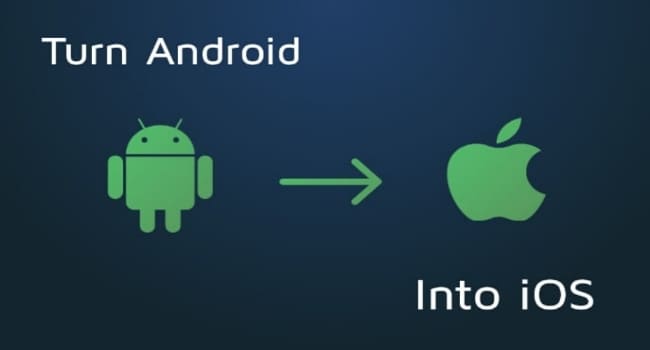

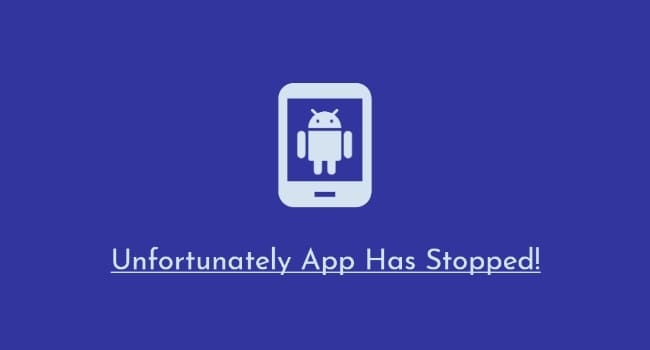
I want use iOS ROOM on Android phone.
It’s possible???
What do you mean by IOS Rom? You cannot get an original IOS file flashed in android device. But there are android custom rom files, that may help your phone look like an IOS Operating system.
IPhone banena he
Need iPhone 14
The developer hasn’t updated the rom file ever since and there’s no later ios rom files either in web archives to find. Be careful when you flash the rom from unauthorised web archives.
yes
For your information, this post doesn’t mean “IOS Custom rom for iOS”, it’s Custom rom for android that gives you iOS like interface after flashing this rom.