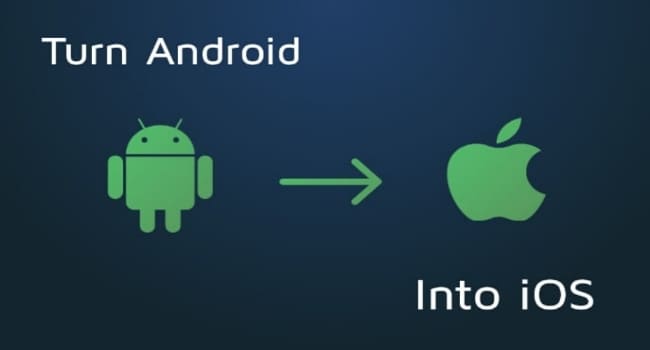Appcreator24
Is the new and best online android app creators available for free with no paid plans! With the free Push notification service and other features from them, will help you to build your online business!
Classy design
Any type of app or website need a bit of stylish design to engage users within your content!
Appcreator24 apps may not be the stylish as appyet or any other online creators. But you can make it look classy and stylish by doing a bit of changes in design!
Gradient Background Colour
Gradient background colours can always give your app a stylish look. By using this gradient background for your app, you can style your app into completely different level!
For changing colours,
Select Colours under Design tab and change colours by clicking the color icon or you can also add your own color code!
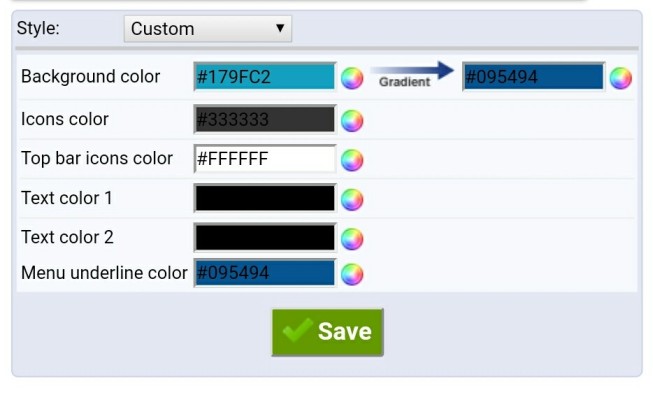
Choose Custom style and change it..
Its better to change only the background colour of top bar. For this, you can change background color of every sections!
Custom Fonts
You can easily add custom fonts for any apps made with appcreator24. It is very easy as it has an option as Font under Design Tab
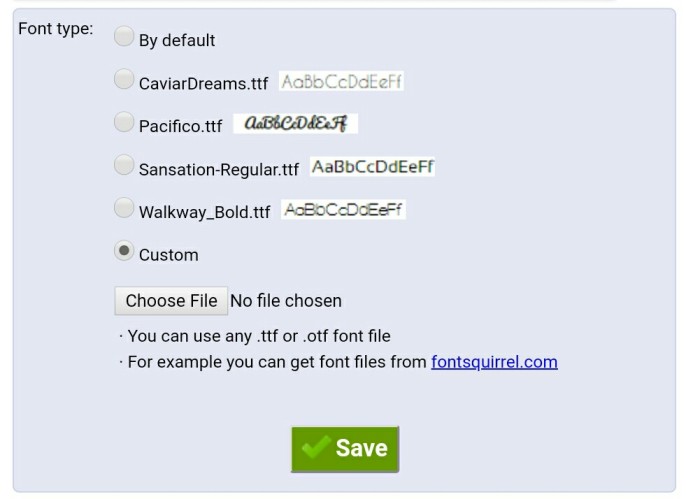
You can get custom fonts from sites like fontsquirrel or from any other open fonts platform
You need to extract and upload the .otf or .ttf font file. Do not upload .zip files including font files.
Menu Type
Appcreator24 have many menu types to look your app in your way. Every app has its own purpose and style, so you need to choose your style which suitable to the kind of app you are creating.
I suggest you choose the table menu for appcreators apps as shown below!
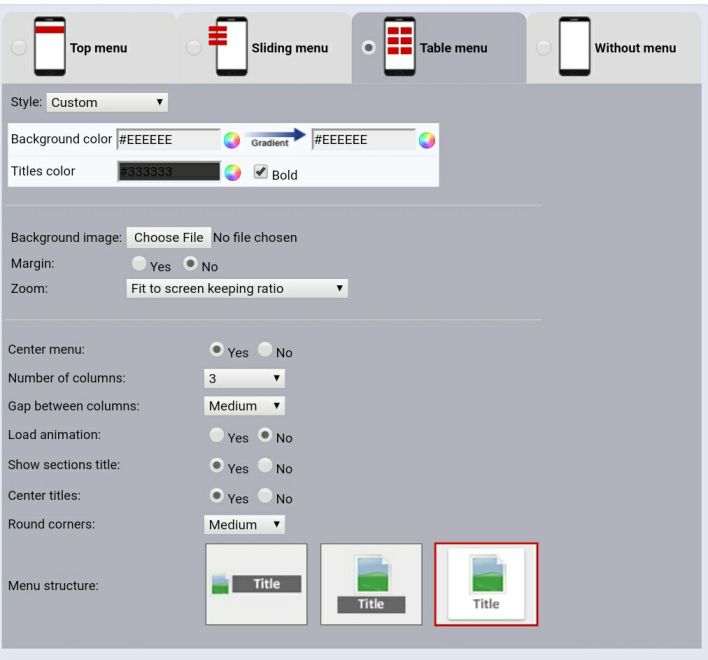
As you can see, there are four type of menu styles available for your android app. You need to choose what is best for the type of app you are making.
Top Bar Icons
You can choose the Icons from their directory or default ones. That is not what I am suggesting you! Some of their icons looks blurry, so we have to make it sharper by replacing icons with ours.
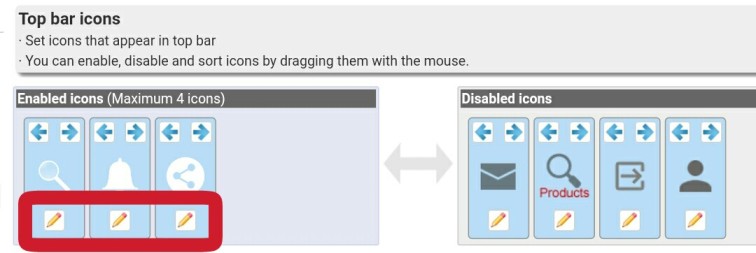
You can upload your icons into the top bar and can have your own sections instead of defaults.
You can see the result of my app (Below) after I replaced all the top bar icons.

Background Colour
As far as the new trend, no classy apps were using much of background colours. But only the white (#FFFFFF) or grey (#EEEEEE) color. Nothing different in appcreator24.
If you are making an app for your client from this appcreator, then the best option is to ask your clients about background colours.
Or you need to choose the best background colour for your app according to which type of app you are building.
Only thing you need to care about using the colours is don’t choose background colour and text colour as same or close. For example, only go for opposite colours as if you are using Black background, make text colour white.
Loading Image
Loading Image also called ‘Splash Screen’ Is Important now a days to promote your brand. Even Whatsapp and Instagram has included splash screen in their apps.
Create your own splash screen is not such risk as you can also create your own from your mobile phone.
Rather than making a full splash screen I suggest you to make your logo as your loading image that is better for apps created with appcreator24. Make sure it is pure png image without background or with transparency.
Make your loader type none for smooth opening of your app without any delays. Loading image is the first impression of a user and you need to make it atleast decent.
Conclusion
Appcreator24 Is the best online appcreators out here with maximum customization settings. As you go with their service, you will get premium updates from week to week or month to month.
Appcreator24 is nothing like android studio, but you need as much time to design and make your app a complete class package.
If you got any doubts about appcreator24 you can check my post about the features and the examples of apps developed with this wonderfull appcreator. And comment your thoughts below!