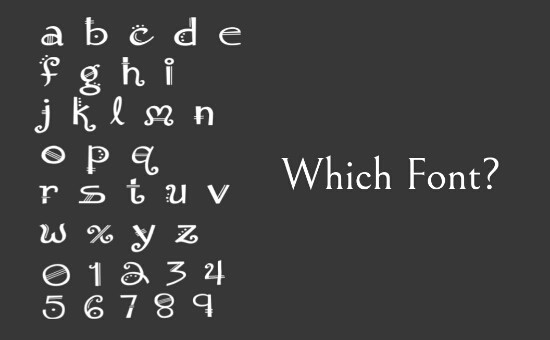Steps
- If you are on a computer, open Chrome. If you are an Android user, follow the steps below.
- Go to the Play Store and install the Kiwi Browser.
- After installing, open Kiwi Browser and go to the Chrome Web Store through this browser.
- In the Chrome Web Store, install an extension called ‘WhatFont’.
Next, go to the extensions in the browser options to check if the extension is installed correctly.
6. Go to any website where you want to know the font and enable the ‘WhatFont’ extension.
To enable the extension:
– Go to the browser options by clicking the three-dot icon in the top right corner of your browser.
– Extensions will be shown at the end of the options list.
– Click the ‘WhatFont’ option to enable it. It will show ‘WhatFont’ after you successfully activate the extension.
5. Then click on any text on a website where you want to find the font. A dialog will appear showing which font is used.